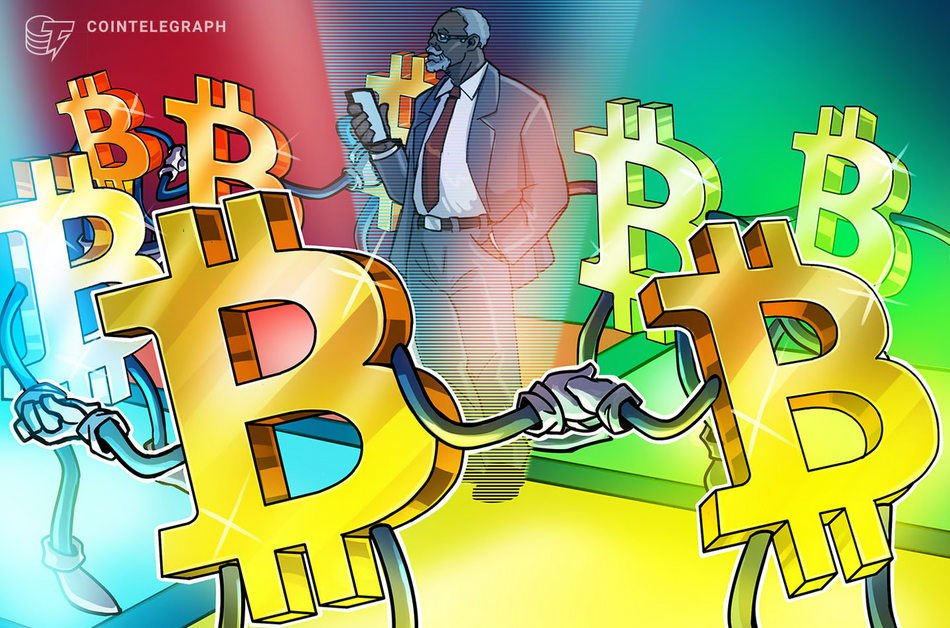Advanced security monitoring with CloudWatch
CloudWatch is a multifaceted monitoring service in AWS that provides real-time insights into the operational health and security of AWS resources. This section expands on CloudWatch’s role in security monitoring, demonstrating its application in monitoring applications, setting up security-focused metrics and dashboards, and its interaction with CloudTrail for enhanced security vigilance.
Enhancing application security monitoring with CloudWatch
CloudWatch provides detailed insights into application performance and security, making it a vital tool for developers and security teams. By monitoring application logs and metrics, it helps in identifying and mitigating security risks.
Application logs management
CloudWatch facilitates extensive log collection from various AWS services, including system and application logs, alongside Lambda function logs. This comprehensive collection allows for a holistic view of application security and performance. Real-time log analysis, a key feature of CloudWatch logs, provides immediate insights into application behavior and potential security issues. Organizing logs into meaningful groups based on application components or environment types streamlines analysis, enhancing the speed and accuracy of identifying security-relevant data. Moreover, the persistent storage and accessibility of logs in CloudWatch are vital for in-depth post-incident investigations and meeting compliance requirements.
Custom metrics for security
CloudWatch’s ability to create custom security metrics is a key asset in monitoring specific security aspects of applications. These metrics can originate from direct instrumentation within the application code or be derived from log data. They can be utilized to highlight specific security incidents such as sudden spikes in error rates or unusual patterns in user behavior.
For example, a web application can push custom metrics to CloudWatch whenever a login attempt occurs, recording both successes and failures. Similarly, metrics can be extracted from CloudWatch logs using metric filters. This could involve parsing application logs to count occurrences of specific error messages or failed access attempts. By utilizing both methods, teams gain a multi-faceted view of security events, allowing for more accurate and comprehensive monitoring.
Continuous monitoring with advanced queries
For more sophisticated analysis, especially with structured logs such as Apache server logs, CloudWatch Logs Insights can be utilized. Consider the following complex query example for an Apache log:
fields @timestamp, @message
| parse @message ‘* – – [*] “* * *” * * “-” “*”‘ as ip, datetime, request, statusCode, bytes, referrer, userAgent
| filter statusCode >= 400
| stats count(*) as errorCount by bin(1h), ip, request, statusCode
| sort errorCount desc
This query parses the Apache log entries, extracts relevant fields such as IP address, request details, and status codes, and then filters for entries with status codes indicating errors (400 and above). It aggregates these into hourly bins, counts the errors, and sorts them by the count in descending order. This can help identify patterns such as frequent error codes from specific IP addresses or unusual request patterns, which could indicate security threats.
Alerts for security events
In CloudWatch, creating alerts based on specific conditions in the logs or metrics is crucial for timely response to potential security threats. For instance, the advanced log analysis in CloudWatch can also be the basis for creating effective security alerts. Using Apache’s log analysis as an example, you can set up an alert to trigger when there’s an unusually high count of error responses (status codes 400 and above) from the same IP address within a short period. This could indicate a brute-force attack or a web scraping attempt. The alert can then be configured to notify the security team and can trigger automated response actions using Lambda, such as blocking the suspicious IP address.