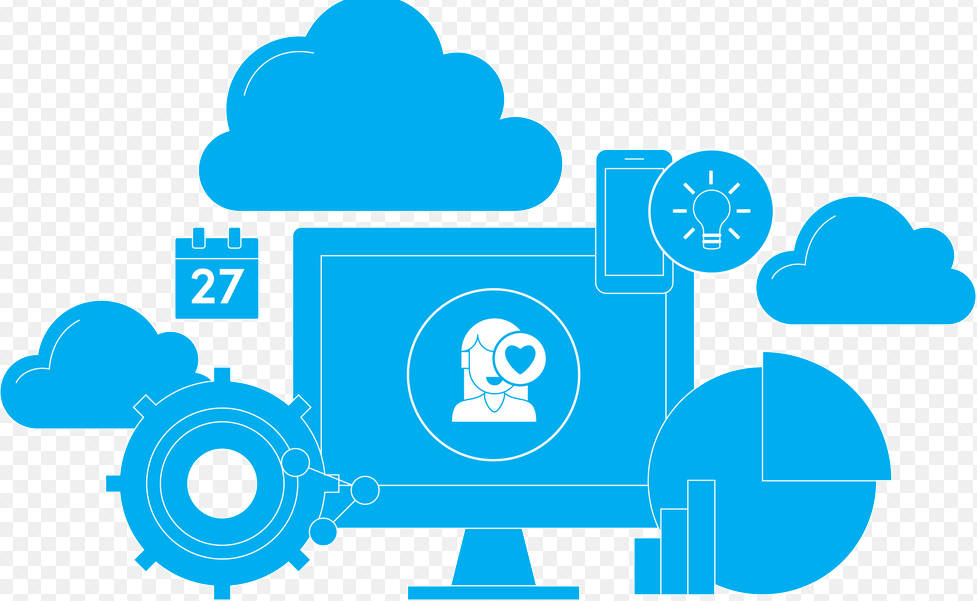Security best practices for IaC
The agility afforded by IaC can also introduce security risks if best practices are not applied diligently. This section will explore the security best practices that are essential for maintaining robust IaC frameworks.
Apply least privileges
The principle of least privilege is a cornerstone of security, dictating that permissions are tightly controlled and granted only as necessary for specific roles and tasks. In the context of IaC, this principle is even more critical as the automated scripts and templates define and control vast swathes of cloud resources.
Control access to CloudFormation
Controlling access to CloudFormation is about defining who can interact with the service and to what extent. This control is achieved through precise management of IAM permissions. Each user or entity (principal) must only have access to the CloudFormation actions necessary for their role. For example, developers may require permissions to create and manage stacks, while auditors might only need read-only access to review configurations and compliance. IAM policies are used to grant the appropriate level of access. These policies should be tuned to allow specific actions, such as CreateStack, UpdateStack, or DeleteStack, to specific resources, and can be further restricted to specific stacks through the use of a policy’s conditions, thus mitigating the risk of unintentional or deliberate alterations to the cloud infrastructure.
CloudFormation permissions have a unique aspect: principals interacting with CloudFormation may be able to create, modify, or delete resources within a stack, even if they lack direct permissions to those resources outside the CloudFormation context. This design minimizes the need for extensive individual IAM permissions, following the principle of least privilege.
While this approach enhances security, it is crucial to carefully consider the permissions granted to principals for CloudFormation stacks themselves. Controlling access to CloudFormation and understanding the impact of stack-based permissions ensures principals can only perform their necessary tasks. This is essential to reduce the risk of accidental or malicious changes to your cloud environment.